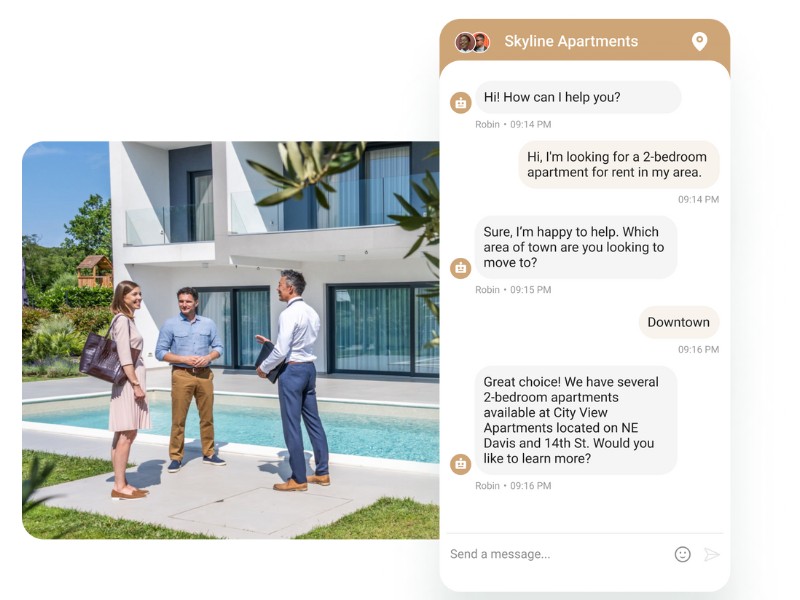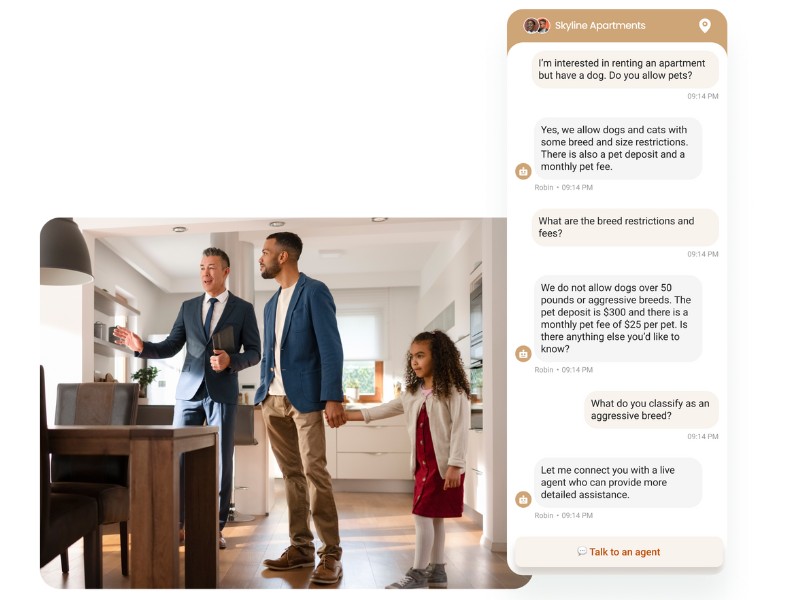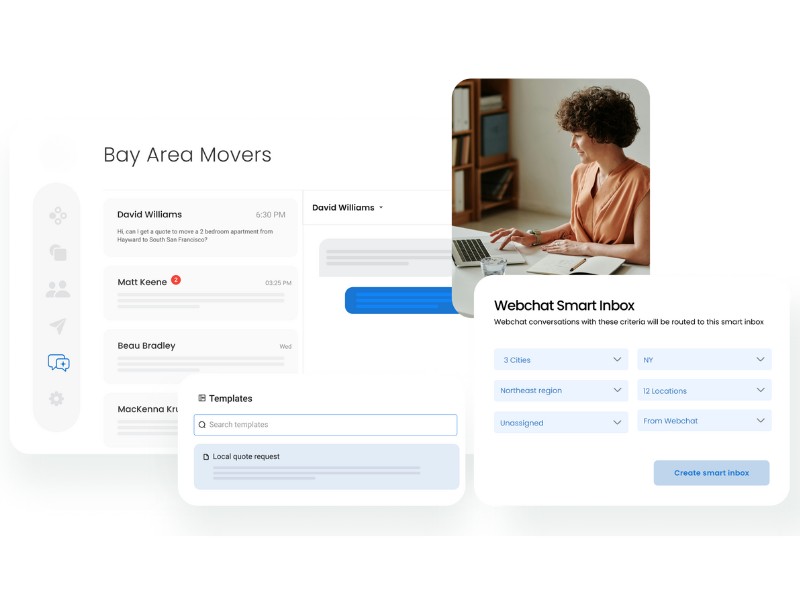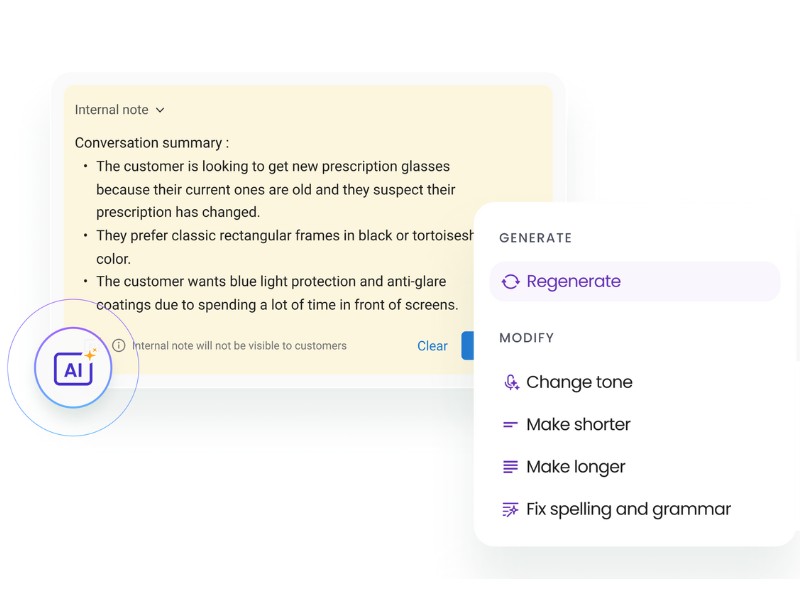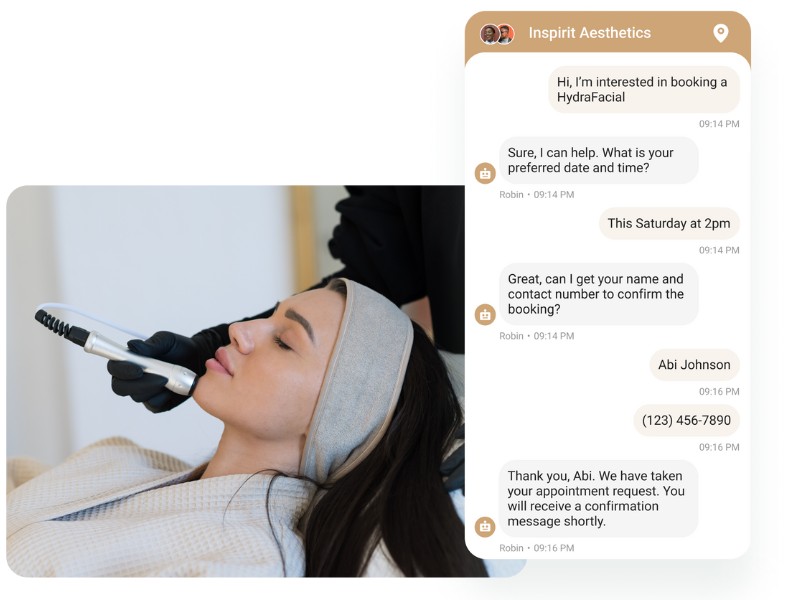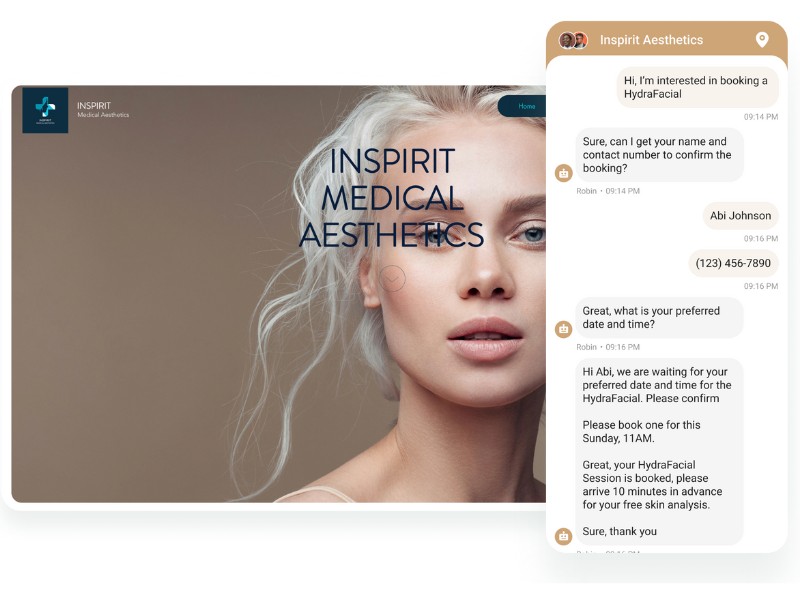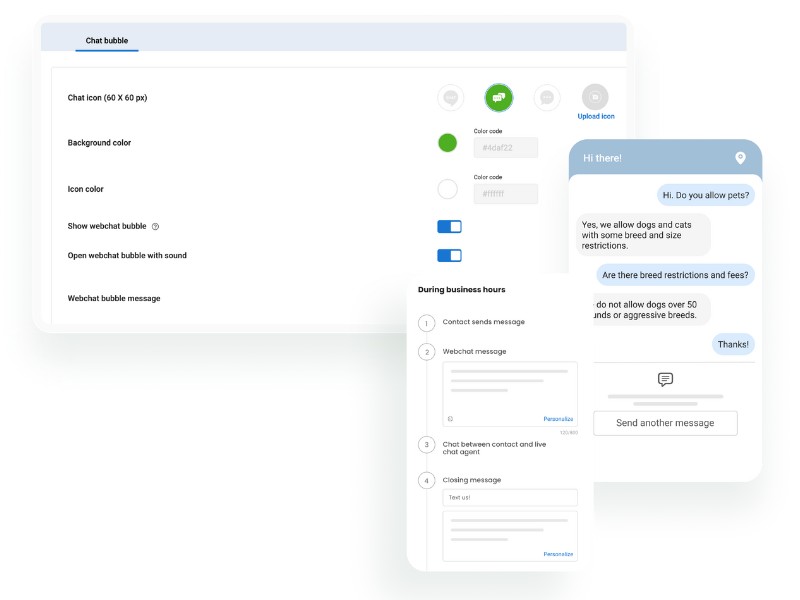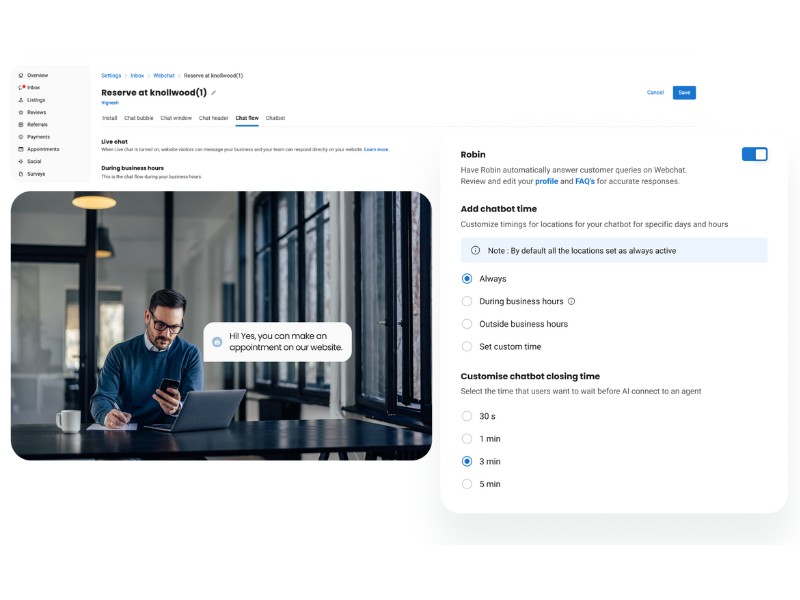Chatbot AI
Engage, convert, and grow with AI-powered conversations
Always-On Engagement
Deliver unique, personalised answers to every visitor's question, day or night, with an AI chatbot.
Streamlined Operations
Handle multiple web interactions simultaneously, qualify leads, capture contact info, and seamlessly transfer to live agents.
Quick and Easy Training
Rapidly train your chatbot by uploading top-performing SEO content, ensuring quick answers to common questions.
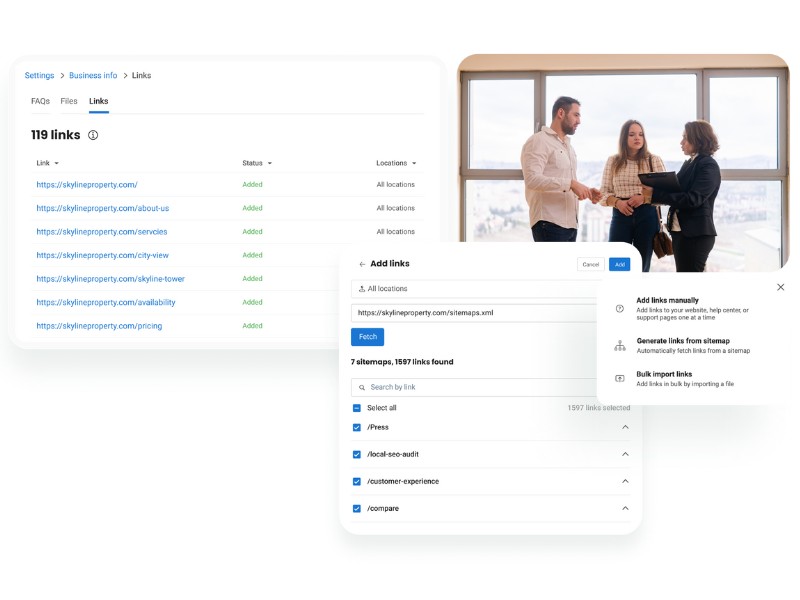
Knowledge Base Setup
Train your chatbot in minutes
Launch your chatbot quickly by automatically populating your knowledge base with content from your most searched web pages. Upload additional assets and links in just a few clicks. Use AI to generate and refine FAQs, ensuring accurate and helpful visitor responses.
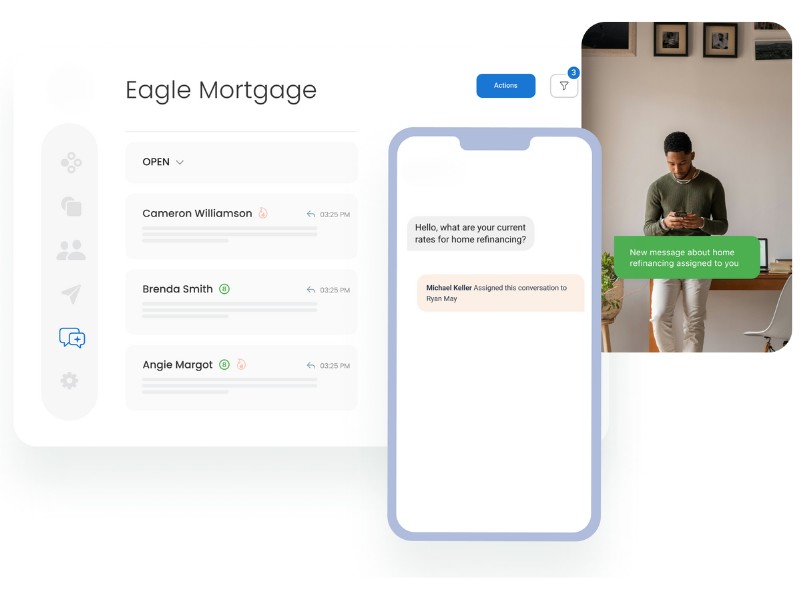
Instant Notifications
Stay on top of new leads
Route fresh leads to the right teams. When a visitor engages with the Webchat, provides contact information, or expresses interest, the system immediately triggers a notification. This notification is sent to the designated team or individual based on predefined routing rules.
Frequently Asked Questions
The smefindr Chatbot AI is a chat window you can add to your website to engage with visitors, answer questions, book appointments, resolve customer issues, and more.
With smefindr Chatbot AI, you can chat with website visitors live, increasing conversion rates and reducing the chance they'll navigate to a competitor's website. It also helps improve customer loyalty by making it easy to answer questions and resolve issues quickly.
smefindr Chatbot AI allows you to:
- Chat with customers live
- Answer FAQs24/7 with a chatbot
- Assign conversations to team members
- Track agent productivity, average resolution times, and more
- Capture contact information and automatically text customers after they leave your site
Yes, you can customise your logo, names, photos, colours, custom chat icons, greetings, away messages, and more. Businesses with multiple brands and locations can easily create unique smefindr Chatbot AI windows for each.
No, smefindr Webchat is light and quick to load. The chat window loads only after your business webpage has loaded or when a visitor clicks on it to ask a question - you choose. This prevents it from affecting your website's speed or performance.
The Smart Inbox feature lets you create customised inboxes to funnel incoming messages by location and date, allowing easy management and appropriate responses to customer interactions.
smefindr allows you to set up various message and auto-reply templates aligned with your business hours to keep visitors engaged. You can customise templates for different scenarios, such as:
- Auto-replies during business hours (live chat enabled or disabled)
- Auto-replies when agents are offline but live chat is enabled (sent as text messages)
- Auto-replies when live chat is disabled (sent as text messages)
- Auto-closing messages for timed-out webchats (during and outside business hours)
Robin, smefindr's AI Chatbot, engages with website visitors 24/7. During off-hours or when agents are busy, Robin acts as an additional team member, automatically responding to common questions and routing complex inquiries to online agents. This ensures no incoming message goes unattended, enhancing customer support.
Messages from smefindr Webchat funnel into the smefindr Inbox along with messages from Google, social media, text, email, and other channels. This allows easy management of all customer communications from one platform. Since customer contact details are collected before every webchat conversation, you can use the Inbox to text leads even after they leave your website, preventing potential loss of leads.
AI-powered chatbots can significantly benefit your small business by providing 24/7 customer engagement, handling multiple web interactions simultaneously, and freeing up your live agents for more complex tasks. They can answer common questions, book appointments, gather contact information, and qualify leads automatically. This improves response times, increases customer satisfaction, and potentially boosts conversion rates by ensuring no visitor query goes unanswered, even outside business hours.
Setting up and training the chatbot is designed to be quick and easy. You can launch your chatbot rapidly by automatically populating its knowledge base with content from the most searched pages on your website. Additionally, you can upload extra assets and links with just a few clicks. The system uses AI to generate and refine FAQs based on the information provided, ensuring accurate and helpful responses for your visitors. This approach lets you have a functional, business-specific chatbot up and running in record time.
Yes, the chatbot is equipped with advanced lead capture and qualification capabilities. It engages visitors in meaningful conversations to qualify their intent and capture their contact information. The system increases the number of interactions by eliminating pre-chat forms, keeping the process smooth and user-friendly. Furthermore, if a visitor abandons the chat, the conversation can transition to text, ensuring you get all the potential leads. This feature helps streamline your lead generation process and improves conversion rates.
The live agent handoff is designed to be seamless. The conversation starts with the AI chatbot, and when visitors need or request more support, the system smoothly transfers the conversation to a live agent. You can assign these conversations to specific teams or individuals to ensure the right person is following up. This feature ensures that complex queries are handled efficiently while maintaining a positive customer experience.
Absolutely. The chat widget is fully customisable to reflect your brand and operate seamlessly on your website. You can tailor your logo, names, photos, colours, custom chat icons, greetings, and away messages. You can also customise messaging and add disclaimers to match your business's voice and style. This ensures a consistent and professional visitor experience that aligns with your brand identity. For businesses with multiple brands or locations, you can create unique chat windows for each.
The Smart Inbox feature allows you to create customised inboxes that funnel incoming messages based on location, time, or type of conversation. This organisation helps you easily manage and respond to customer interactions appropriately. You can leverage templates and AI to streamline responses, making customer communication more efficient. This feature is handy for businesses that handle a high number of customer interactions across different locations or departments.
The service offers detailed reporting on chat conversations, which you can filter by location or user to understand what's working and where improvements are needed. You can track metrics such as agent productivity and average resolution times. Additionally, you can integrate with Google Analytics and other platforms for deeper insights. This comprehensive analytics suite helps you continually optimise your customer engagement strategy and measure the ROI of your webchat implementation.
The AI writing assistant enhances message quality in several ways. It can summarise long conversations, generate tailored responses from scratch, or rephrase your replies to ensure they're on-brand, empathetic, and consistent. This feature helps maintain a high communication standard across all customer interactions, regardless of which team member or AI is responding. It helps ensure all communications align with your brand voice and maintain a professional tone.
Yes, the webchat service integrates seamlessly with other communication channels. Messages from the webchat funnel go into a centralised inbox, along with messages from Google, social media, text, email, and other channels. This integration allows you to manage all customer communications from one platform easily. Additionally, since customer contact details are collected before every webchat conversation, you can use the Inbox to text leads even after they leave your website, providing a multi-channel approach to customer engagement.
The system is designed to handle inquiries 24/7. During off-business hours or when your agents are busy, the AI chatbot (referred to as Robin in this case) serves as an additional team member. It can automatically respond to commonly asked questions and route complex inquiries to be addressed by online agents when they return. You can also set up different welcome messages and auto-replies for when your agents are live, busy, or during off-hours. This ensures that no incoming message goes unattended, maintaining continuous customer support.
No, the webchat service is designed to be light and quick to load, so it will not slow down your website. The chat window only loads after your business webpage has loaded or when a visitor clicks on it to ask a question - you can choose which option you prefer. This approach prevents the chat widget from affecting your website's speed or performance, ensuring a smooth user experience for your visitors.
he webchat service can significantly improve customer loyalty in several ways. Providing instant, 24/7 support ensures that customer queries are addressed promptly, enhancing satisfaction. The personalised AI-driven conversations make customers feel valued and understood. The seamless handoff to live agents for complex issues ensures that customers receive comprehensive support. By capturing contact information, you can follow up with customers even after they leave your website, nurturing the relationship. The consistent, on-brand communication facilitated by the AI writing assistant also helps build a strong, recognisable brand presence. All these factors contribute to a positive customer experience, which fosters loyalty and encourages repeat business.